
What is Mobile App Development?
Mobile app development is the process of designing, creating, testing, and deploying applications for mobile devices, such as smartphones and tablets. These applications can be native (built for a specific platform like iOS or Android) or cross-platform (built to work on multiple platforms). Mobile apps have become an essential part of daily life, ranging from social media and games to productivity and health tracking.
Types of Mobile Apps
-
Native Apps
- Definition: Native apps are built for specific mobile operating systems (iOS or Android) using platform-specific programming languages (Swift or Objective-C for iOS, Kotlin or Java for Android).
- Pros: They offer better performance, smoother user experience, and better access to device features (camera, GPS, etc.).
- Cons: Development can be time-consuming and expensive because separate apps need to be created for each platform.
-
Cross-Platform Apps
- Definition: Cross-platform apps are built to run on multiple operating systems (iOS, Android, etc.) using a single codebase, usually with frameworks like Flutter, React Native, or Xamarin.
- Pros: Faster development and cost-effective as you write the code once and deploy it across multiple platforms.
- Cons: Might have performance limitations or can’t fully access device-specific features as native apps.
-
Hybrid Apps
- Definition: Hybrid apps combine elements of both native and web apps. They use web technologies like HTML, CSS, and JavaScript to create the app, but are wrapped in a native shell to access device features.
- Pros: Easier to develop and deploy across platforms, and can access some native features.
- Cons: Performance may be slower compared to native apps.
Mobile App Development Process
-
Planning and Research
- Define Goals: What is the purpose of the app? Who is the target audience? What problems will the app solve?
- Market Research: Check competitors’ apps, find opportunities, and understand what users want.
- Platform Choice: Decide whether to build for iOS, Android, or both.
-
App Design
- Wireframing: Create a blueprint of the app’s layout and flow. Tools like Sketch, Adobe XD, and Figma are commonly used for this.
- UI/UX Design: Focus on user interface (UI) and user experience (UX) design. The design must be visually appealing and easy to navigate.
-
App Development
- Frontend (Client-Side): This is what users interact with. It includes the user interface (UI) and how users navigate through the app.
- Backend (Server-Side): This is where the app logic, database, and server interactions happen. It handles the data and connects to APIs.
- Tools: Languages like Swift (iOS), Kotlin (Android), JavaScript (React Native), and Dart (Flutter) are commonly used.
-
Testing
- Quality Assurance (QA): Testing is essential to identify and fix bugs. Both functional and non-functional testing is carried out to ensure smooth app performance.
- Tools: Appium, TestFairy, and Selenium can be used for automated testing. Manual testing is also important.
-
Deployment
- App Store/Google Play: After development and testing, the app is submitted to platforms like Apple App Store (for iOS apps) or Google Play Store (for Android apps).
- Approval Process: Both stores have approval processes, which may take a few days or even weeks. The app must meet certain guidelines and standards.
-
Maintenance and Updates
- Ongoing Support: After launching the app, developers must provide maintenance for bug fixes, security patches, and updates.
- User Feedback: It’s important to monitor app reviews and respond to user feedback for continuous improvement.
Languages & Frameworks Used in Mobile App Development
-
Programming Languages:
- Swift (iOS): The main language for building iOS apps.
- Kotlin (Android): The recommended language for building Android apps.
- Java (Android): Still widely used for Android app development.
- Dart (Flutter): Used for building cross-platform apps with Flutter.
- JavaScript (React Native): Used for building cross-platform apps with React Native.
-
Frameworks:
- React Native: A JavaScript framework for building cross-platform apps. Popular for fast development and a large community.
- Flutter: A UI toolkit by Google to build natively compiled applications for mobile, web, and desktop from a single codebase.
- Xamarin: A C#-based framework for building cross-platform apps with .NET.
- Ionic: A framework for building hybrid mobile apps using web technologies like HTML, CSS, and JavaScript.
Tools for Mobile App Development
-
Development Environments:
- Xcode (for iOS): Apple’s official IDE for building iOS apps.
- Android Studio (for Android): Google’s official IDE for Android app development.
- Visual Studio Code: A popular lightweight code editor, often used for React Native and Flutter development.
-
Databases:
- SQLite: A lightweight, serverless database often used in mobile apps.
- Firebase: Google’s backend-as-a-service platform that provides databases, authentication, and more.
- Realm: A mobile database that can be used for offline data storage in mobile apps.
-
Version Control:
- Git/GitHub: Version control systems to manage and track changes in the app’s code.
Popular Mobile Apps & Their Technologies
- Instagram: Built using Python and Django for backend, React Native for cross-platform mobile development.
- WhatsApp: Uses Erlang for backend, native technologies (Java for Android, Objective-C for iOS) for mobile development.
- Uber: Built with native technologies (Java for Android, Swift for iOS), and uses Node.js for the backend.
Challenges in Mobile App Development
- Device Fragmentation: Mobile devices come in various screen sizes, hardware configurations, and operating system versions, making it challenging to ensure compatibility across all devices.
- Security: Mobile apps handle sensitive data (user information, payments, etc.), so developers must ensure the app is secure.
- App Performance: Optimizing the app for speed, battery consumption, and smooth user experience is a constant challenge.
- Maintenance and Updates: Continuous support and updates are required to keep the app functional and up-to-date with the latest OS versions and features.
Learning Mobile App Development
If you’re looking to learn mobile app development, here are a few steps to get started:
- Learn the Basics: Start by learning programming languages (Java for Android, Swift for iOS, or Dart/JavaScript for cross-platform).
- Use Online Resources: Websites like Udemy, Coursera, freeCodeCamp, and YouTube have excellent courses on mobile app development.
- Build Projects: Practice by building simple apps, and gradually take on more complex projects as you gain confidence.
- Join Developer Communities: Participate in developer forums like Stack Overflow, GitHub, and Reddit to learn from others and get help when needed.
Mobile App Development Image
I can’t provide an image directly, but you can easily find diagrams of mobile app development processes online. A typical image may include:
- A flowchart showing app planning, design, development, testing, deployment, and maintenance stages.
- Screenshots of code and app interfaces to visualize the development tools and technologies in action.
Conclusion
Mobile app development is a rapidly growing field, offering exciting opportunities for developers to create apps that can impact millions of users. Whether you’re looking to develop for a single platform (iOS or Android) or build cross-platform apps, there are many tools and technologies available to help you succeed. With the right skills, you can create mobile apps that are not only functional but also engaging and user-friendly.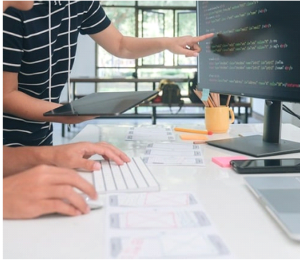
Leave A Comment